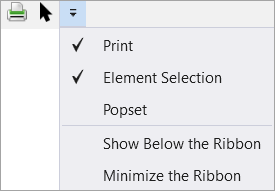Customize Quick Access Toolbar
Used to customize the Quick Access Toolbar.
The checked items appear in the Quick Access Toolbar. You can also change the Quick Access Toolbar location and minimize the ribbon.
| Setting | Description |
|---|---|
| 印刷設定の調整、印刷ファイルおよびPDFファイルの作成、またはシステムプリンタへの直接印刷に使用します。 | |
| Element Selection | 指定する要素を選択および選択解除するために使用します。選択した要素のセットは選択セットと呼ばれます。 |
| PopSet | Turns on/off PopSet, PopSet helps in bringing the Tool Settings window to your mouse cursor via a keystroke combination (CTRL+space) eliminating unnecessary mouse movements. |
| Show below/above the Ribbon | Display toggle that moves the Quick Access Toolbar below or above the ribbon. |
| Minimize the Ribbon | Minimizes the ribbon. Equivalent to clicking
 on the ribbon. on the ribbon.
|